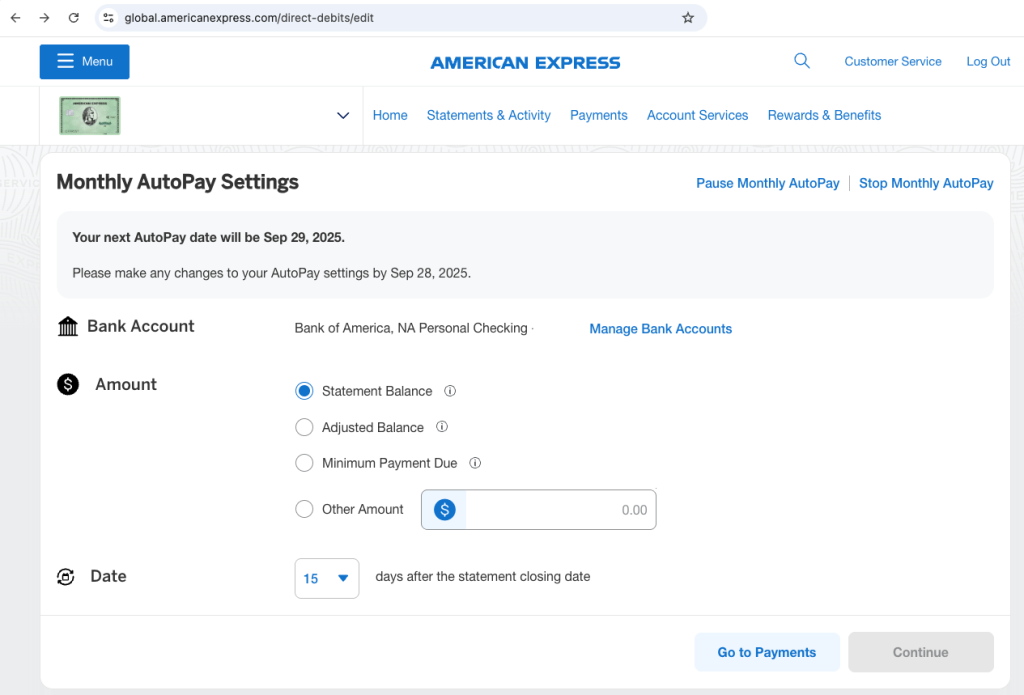Congratulations! If you have followed my step-by-step guide here, you now are the proud owner of, at least one, American creditcard!
Now the game of strategical spending starts, in order to maximize the rewards in points and/or miles. And don’t forget to meet your target in order to receive your sign-up bonus.
In general American Express and Bank of America (in my case), give you the sign-up bonuses of 60.000 miles/rewards if you meet the spending treshold of about 3000 USD in the first six months of having your cards.
Check the sign-up offer of your specific card, as this changes from time to time, and sometimes there are even bigger sign-up bonuses if you spend more.
No such thing as a free lunch
Spending is nice! But eventually, you have to pay of your monthly statement 🙁
In order to maximize your FICO-score, the first thing you do, is setting up Automatic Payments. In this article, I will focus on the cards I have from American Express and Bank of America.
Setting up AutoPay for American Express credit cards
The setup for American Express is fairly simple.
- Login to your account and navigate to this URL: https://global.americanexpress.com/direct-debits/edit
- Bank account: Add your US Bank account information. In my case, my Bank of American account
- Amount: Select ‘Statement Balance’. You can pay a lower amount, but this creates the risk of a small penalty on your FICO-score. And next to that, you pay a heavy monthly interest of about 20% of the remaining amount. There is really no reason why you want this. Except if you really can’t pay. But again: if you are struggling financially, there is no reason for you to have American credit cards as a non-resident alien anyway.
- Date: You always set this lower than 30 days. I opted for 15 days. If there are any payments I want to dispute, I still have a few days before American Express actually grabs the money from my bank account.
- Now you are all set and done!
Setting up AutoPay for Bank of America credit cards
While setting up AutoPay for American Express credit cards is fairly simply, doing the same for your Bank of American credit cards is a complete different story.
You really need to pro-actively take action in order to set this up. But let me guide you through this:
- Login to your account and navigate to this URL: https://global.americanexpress.com/direct-debits/edit
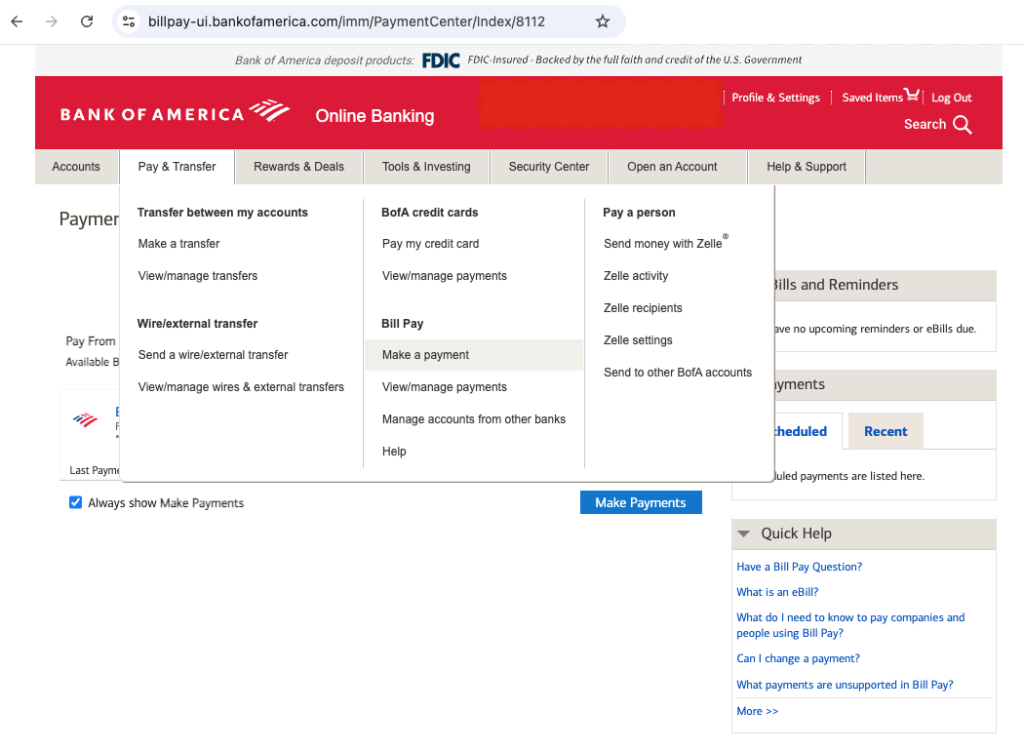
2. Click on ‘Add a Company or Person’. Add your US Bank account information. In my case, my Bank of America account.
3. Once your Bank of America account has been added to your credit card, you can set up AutoPay according to this guide:
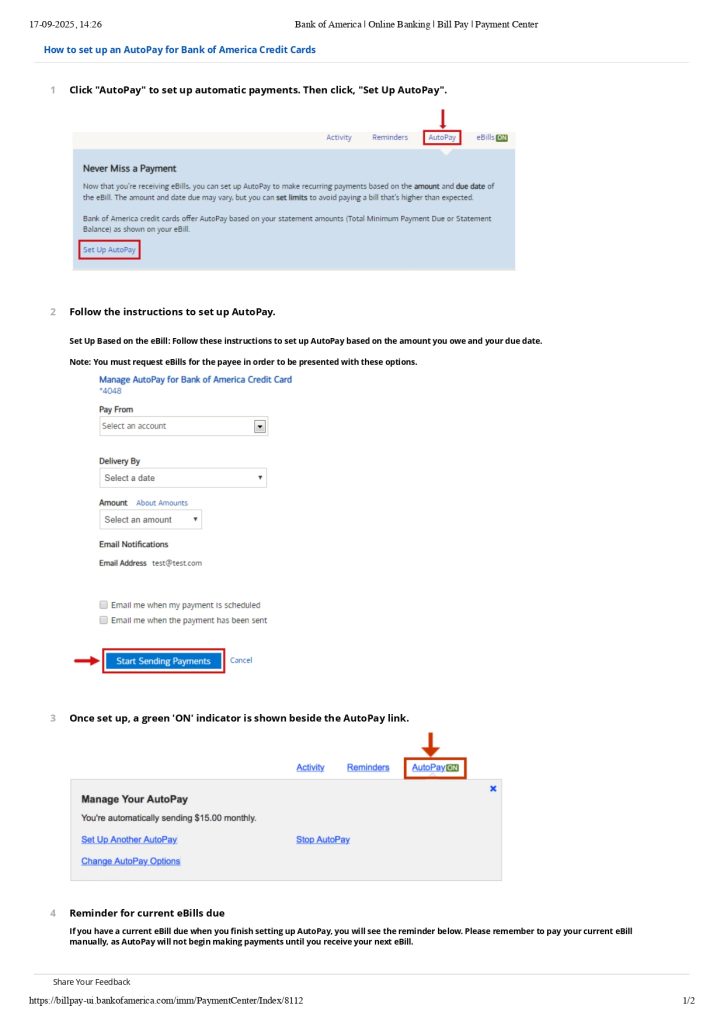
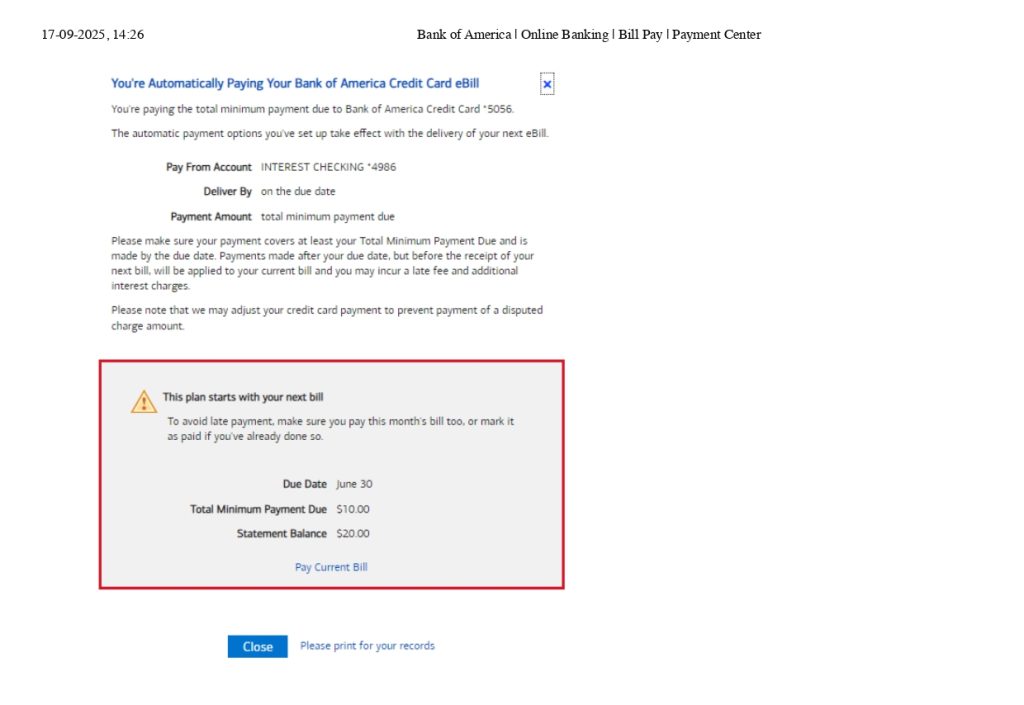
4. I have set the ‘Deliver By’-date as: ‘when the bill is received’. And just like with American Express, I also pay the statement balance in full.
5. Now you are all set and done, and should look like this:
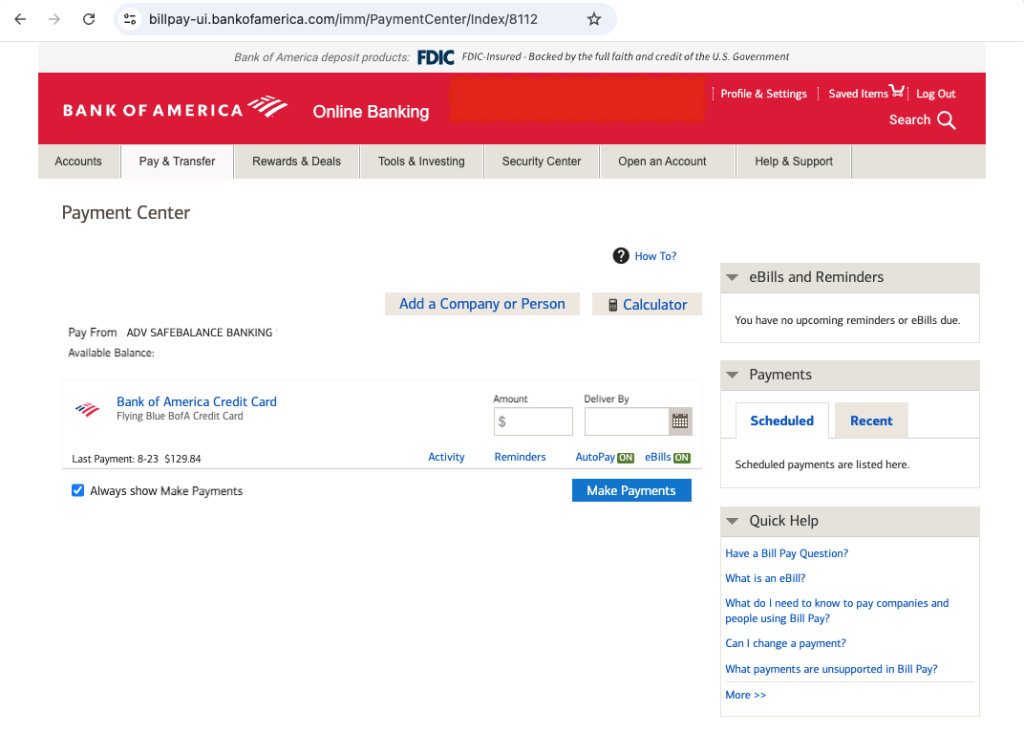
Change your settings from paper bills to e-bills
American finanical institutions are a bit old fashioned and will send you paperwork via US Postal Service for everything. You really don’t need this, so after you have completed your AutoPay setup, you also want to change your communications preferences to ‘e-bills per e-mail’.
Conclusion
I hope you liked this article and I surely hope I saved you a lot of time and homework 🙂
This blog is completely free, I am just an individual, there is no company behind this page. I try to get some revenue from the Google Ads (as you proably noticed), but the best way to help me is by using my affiliate links:
Anveo.com for the US cell phone number. I receive 10% of the funds you deposit with them.
American Express referral link: You receive up to 40.000 AMEX reward points when approved. I receive 10.000 AMEX reward points as referral for every new customer.
Continue reading:
How to improve your FICO-score as fresh non-resident alien credit card owner